
Social Network Analysis for Computer Scientists
This course deals with computer science (CS) aspects of social network analysis (SNA), and is open to all students in the master computer science programme at Leiden University.
Course information
Lectures: Fridays from 9:00 to 10:45 in Gorlaeus lecture room BM1.33
Lab sessions: Fridays from 11:00 to 12:45 in Gorlaeus lab room DM0.09 and DM0.17
Prerequisites: a CS bachelor with courses on Algorithms, Data Structures and Data Mining
Literature: provided papers and book chapters (free and digitally available)
Examination: based on presentation, paper, programming, peer review and participation (no exam)
Brightspace link: 2526-S1 Social Network Analysis for Computer Scientists
Study guide link: Social Network Analysis for Computer Scientists
Study points: 6 ECTS
Course staff: dr. Frank Takes (f.w.takes@liacs.leidenuniv.nl, room BE 3.07), Rachel de Jong MSc (room BE 3.03)
Assistants:
Gamal Adel Elgamal MSc (room BE 2.23),
Bart Holterman, Thanos Kalligeris and Bart Westhoff
![[Network visualization image]](yeast_eccs.jpg)
Network with 1458 nodes and 1948 edges.
Course schedule
| Date | Lecture (9:00-10:45) | Lab session (11:00-12:45) | ||||
| 1. | Fri Sep 5, 2025 |
Lecture 0: Course information Lecture 1: Introduction and small world phenomenon |
Instruction: Introduction to Gephi Work on Assignment 1 |
|||
| 2. | Fri Sep 12, 2025 | Lecture 2: Advanced concepts and centrality Lecture 2.5: Course project |
Instruction: Introduction to NetworkX Work on Assignment 1 |
|||
| 3. | Fri Sep 19, 2025 | Lecture 3: Network projection and community detection Example presentation |
Work on Assignment 1 | |||
| 4. | Fri Sep 26, 2025 | Lecture 4: Propogation-based centrality and structure of the web | Work on Assignment 1 | |||
| Mon Sep 29, 2025 | Deadline for Assignment 1 (AoE; hand in via Brightspace) | |||||
| Fri Oct 3, 2025 | No lecture (university closed; 3 October) | No lab session | ||||
| 5. | Fri Oct 10, 2025 | Lecture 5: Network evolution and human traversal | Instruction: Course project contribution Work on Assignment 2 |
|||
| 6. | Fri Oct 17, 2025 | Lecture 6: Network processes and Network science challenges | Instruction: REL Compute Lab Work on Assignment 2 |
|||
| 7. | Fri Oct 24, 2025 |
|
Work on Assignment 2 | |||
| Mon Oct 27, 2025 | Deadline for Assignment 2 (AoE; hand in via Brightspace) | |||||
| 8. | Fri Oct 31, 2025 |
|
Instruction: Course paper planning
Work on Course project |
|||
| 9. | Fri Nov 7, 2025 |
|
Work on Course project | |||
| Thu Nov 13, 2025 | "Deadline" for a draft of the first half of the Course project paper (bring 2 printed copies to tomorrow's peer review session) | |||||
| 10. | Fri Nov 14, 2025 | Peer review session (in team pairs) | Work on Course project | |||
| 11. | Fri Nov 21, 2025 |
|
Work on Course project | |||
| Mon Nov 24, 2025 | (Optional) Deadline for a preliminary version of the Course project paper for course staff feedback (AoE; hand in via Brightspace) | |||||
| 12. | Fri Nov 28, 2025 |
|
Work on Course project | |||
| Thu Dec 4, 2025 | "Deadline" for a substantial part of the Course project code and experimental pipeline (have it available digitally for review tomorrow) | |||||
| 13. | Fri Dec 5, 2025 | Code review session (in team pairs) - Collaborative document 2025 | Work on Course project | |||
| 14. | Fri Dec 12, 2025 | No lecture | Work on Course project | |||
| Dec 14, 2025 | Deadline for final Course project paper and accompanying code (AoE; hand in via Brightspace) | |||||
| Dec 17, 2025 | Deadline for retake assignment to replace failed assignment(s) (AoE; hand in via Brightspace on top of failed assignment) | |||||
| Dec 19, 2025 | Course end. Grades are sent to student administration. | |||||
| Jan 31, 2026 | Course project retake deadline | |||||
The main goal of this lab session is to ensure that your team is all set for making serious progress writing the course project paper in the coming weeks.
Course project paper
Earlier, you have made a project planning.
One upcoming deadline is the first version of your paper for the peer review session in 2 weeks.
- Template. If you have not yet done so, download the paper template, make sure you can compile it in LaTeX, and understand how to use it. Remember to fill in the meta information.
- Related work. If you have not yet done so, spend some time at Google Scholar investigating a) what other papers exist on this topic, b) which relevant papers cite your paper, and c) what important references are presented in your paper. You will likely want to include some of these in your paper as well. At least make sure that you are aware of the major works that cite your paper, and that you reference some of these works in your introduction when you sketch the context of your work.
- Project contribution. For the course project, you go beyond the one paper that you were assigned, comparing techniques from multiple papers, for example comparing different algorithms or methods, using different validation metrics, or testing on (a) larger (number of diverse) datasets. Try to get your intended contribution written down in the appropriate section(s) of your paper.
- Collaboration. How will you work together on the paper? Git? Overleaf? (the university provides free pro licenses). How will you share code, data and results with each other, and ensure integration of it all?
- What is a good paper?. What defines a good paper? Discuss with your project partner to align your expections. When are you "done"? When is the paper "sufficient"? When is it "good"? And how about "excellent"?
- Writing. Make serious progress with writing the first 3 to 4 sections of your course project paper in the coming two weeks, so that you have something substantial for the peer review session.
- Planning. Look at the planning you made early October. Have you reserved time to review each other's texts? Are adjustments necessary?
As always: please ask course staff for help if you are still unsure about certain aspects of your project.
Need to freshen up or improve academic writing skills? See Academic writing: a practical guide and the The academic phrasebank. There is also the Leiden Science Skills platform.
The main goal of this short lab session is to get to know the data science lab, nowadays known as REL Compute.
If you are working remotely, learn how-to set up remote access to the LIACS Research and Education Laboratory (REL)
REL Compute Lab
The REL website provides necessary information and documentation. The emailadres to contact in case of access issues or other technical problems is rel@liacs.leidenuniv.nl.
Become familiar with the lab and how to run code on it, and how to place data within the lab. This may be handy for Assignment 2 and/or the course project. Remember:
- /home/sXXXXXX, your homedirectory ~, is for your own code (don't put large stuff there),
- /local is for local storage on the current machine you are are on,
- /data is for storing data across data science lab machines.
Think of setting up passwordless login, consider using ProxyJump to avoid the gateway, and perhaps use sshfs to mount your remote homedirectory. Some IDEs also offer all of this functionality.
Instructions on setting up remote SSH compute (Oct 2025)
Assignment 2
Continue with the practical part of Assignment 2.
The main goal of this lab session is to get started with both the Course project, and then with Assignment 2.
Course project
Below are some topics you can discuss and investigate together with your project team partner.
- Project schedule. Have a look at the deadlines for the course project in the schedule on this website, and create your own sensible planning with your team partner.
- Paper. Read your course project paper, and spend some time on Google Scholar investigating
a) what other papers exist on this topic (identify at least 3)
b) which relevant papers cite your paper, and for what reason (application, improvement, etc.)
c) what important references to previous work are presented in your paper (identify at least 3) - Project contribution. For the course project, you have to do something original. Ideally, this goes beyond the one paper that you were assigned, comparing techniques from multiple papers, for example comparing different algorithms or methods, using different validation metrics, or testing on (a) larger (number of diverse) datasets. Write down in at most 150 words what you plan to do for your course project, and feel free to discuss this with the lecturer or an assistant for feedback, this week or the next two. Also see the generic instructions for the Course project.
Done? Get started with Assignment 2.
The main goal of this lab session is to become familiar with
NetworkX (a Python package to analyze networks for research purposes).
All relevant information on NetworkX can be found in the NetworkX online documentation.
Your Python environment
For this lab session, you need a working Python environment. For this, there are two options:
- Use your own self-installed Python environment, and choose your own editor and way of running code (via the command line, an IDE or an interactive notebook). Proceed to Instructions for today
- Alternatively, you can use the desktop machines in the student computer rooms. One easy way to create a Python environment on the university computers, is to use conda. As of 2024, conda appears to be installed already. Therefore, you can likely skip step 1--3 below, and start at step 4.
- Download Miniconda by running the following command in your terminal:
wget https://repo.anaconda.com/miniconda/Miniconda3-latest-Linux-x86_64.sh - Install Miniconda:
bash Miniconda3-latest-Linux-x86_64.sh
The installer will ask you some questions. Normally, the standard location suffices and you do not have to add conda to PATH. - After installation finishes, close your terminal so that the changes take effect.
Upon opening a new terminal, activate the conda virtual
environment with:
source miniconda3/bin/activate
If all goes well, you will see that (base) appears in front of your shell prompt. This means that conda's base environment is active.
- Create a new conda environment:
conda create --name snacs
And activate it with:
conda activate snacs
You might use conda for other courses as well, and version conflicts can arise when you install many packages. Using separate environments prevents this.
NOTE: some packages can make your conda environment take up a lot of space. So try not to use an unnecessary number of environments with duplicate packages. You can also remove an environment that you don't need anymore, see the conda cheatsheet. - Packages can easily be installed with conda. To install NetworkX, run:
conda install networkx -
Getting started
- Running code from the command line. Now you should be able to run your code from the command line by typing
python3 scriptname.py -
Running code in interactive Jupyter notebook from the university environment:
conda install -c conda-forge jupyterlab
After installing that once, the notebook/lab can be started using:
jupyter lab
(When using Jupyter through SSH, so when it is not running on the machine that you are currently working on, make sure to use port forwarding whilst SSH-ing, using options -g -L 8888:127.0.0.1:8888. Also add options --no-browser and --port=8888 when starting up Jupyter.)
- Running code from the command line. Now you should be able to run your code from the command line by typing
Instructions for today: Lab session on NetworkX
- Take some time to do the NetworkX tutorial.
- Have a look at functionality to read and write graphs from/to disk, and in particular learn how to import an edge list. Understand the input format and ways of including things like Weight and other attributes of edges.
- A lot of the common network metrics you may want to compute are implemented as NetworkX function or NetworkX algorithm. Become familiar with these, for example by computing measures such as degree assortativity, clustering, density, diameter and average distance.
- While at it, why not take a look at how NetworkX relates to other data formats?
- Try to load the network from the first lab session (small-gephiready.tsv) into NetworkX, and investigate some characteristic properties of the network, such as the degree distribution and distance distribution. Use theread_edgelist function and remember to select the correct separator (tab), and pay attention to the header of the file.
- Get the Epinions network from the SNAP repository. You may need to fiddle with the precise header, but it is already in edge list format. Compute some common characteristics such as the degree distribution, and visualize them using appropriate figures or distributions, for example using pyplot/Matplotlib.
- What are the differences between NetworkX and Gephi in terms of visualization and analysis capabilities?
Done? Proceed with Exercise 2 of Assignment 1.
Looking for a challenge? Check out these three alternatives (that you
can also use instead of NetworkX throughout the course, if you prefer
(but for which there is less help available)):
- Python igraph, a Python version of the R igraph package.
- Graph-Tool, a python graph analysis toolkit that leaves the hard computation to parallel (OpenMP) C++ code.
- SNAP, which is entirely written in C++ and has many interesting features. Nowadays, there is also a Python version.
Running intro problems regarding prior knowledge on python programming? See the reading material at the bottom of this course website.
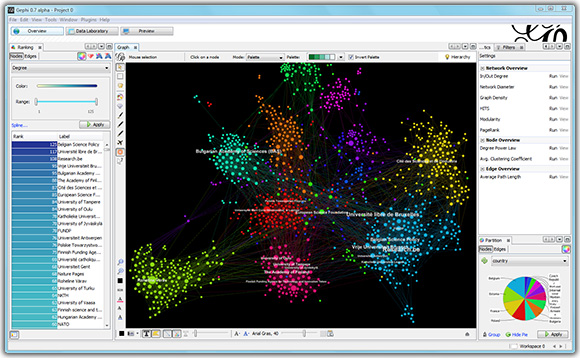
About social network analysis tools and packages. There exist different tools and packages for social network analysis. In this course, we cover two of them in this course, with complementary advantages:
- Gephi, an easy-to-use tool with a graphical interface useful for visualization
and quick analysis of relatively small network data (this week, see below).
- NetworkX, an extensive Python package for network analysis that can handle larger network datasets and computations (next week).
Learning goals. The main goal of this lab session is to become familiar with Gephi (experimental beta-software to visualize networks for research purposes) and its input format. At the end of this session you should be able to:
- Know how to use Gephi for social network analysis
- Import and visualize raw network data with labeled nodes and labeled and/or weighted edges (directed or undirected),
- Understand how to map edge and node size and color to structural network properties such as the node degree and edge type,
- Know how to apply filters to the visualization, for example to focus only on the giant component,
- Export a vector graphic PDF of your network for reuse in for example a presentation or paper,
- Export computed node data for reuse in another program.
There is no deliverable for this lab session, but you are assumed to know the tool afterwards. Practice more at home if needed.
Instructions for today: Walk through the complete Gephi tutorial.
Note that the tutorial briefly covers topic such as centrality and communities, that will not be covered extensively until Lecture 2.
Done? Get started with the practical part of Assignment 1. You can download the datafiles here. If you want to analyze huge.tsv, you will have to get it from the shared folder in the ISSC Linux or LIACS DS lab environment, as stated in the assignment.
Course project
Teams work on a course project for 60% of the course grade. The project is about a certain topic (see list below) related to social network analysis, and has a paper as end product. The explanation below was also given in Lecture 2. The project consists of:
- Giving a 15-20 minute presentation (plus 5-8 minutes for questions) of a paper corresponding to the topic.
At least a Powerpoint/PDF presentation has to be given. If well advanced into the project (later in the semester), some demonstration of an implementation or visualization could also be given.
Teams are also expected to provide feedback on some of the presentations given by their fellow students during the lectures.
Presentation pre-check: it is highly recommended to gather feedback on a draft version of the slides of your presentation no later than the Tuesday before your presentation; you can also show us your draft slides in the lab session the week before, to receive feedback. - Making a small contribution, i.e., doing something new compared to the paper on which the project is based. For example, a new tweak to an existing algorithm, a large number of datasets to test the algorithms to find a relation between the network characteristics and the performance, a new performance metric to evaluatie the algorithms, a new type of visualization of the algorithm or results, an improvement of a proof related to the algorithm, etc. In case of doubt about the contribution, contact the course staff well in advance; you can always ask for help.
-
Gathering and implementing the algorithms and/or techniques from the different papers, and running experiments on at least five large real-world network datasets.
Teams will also give feedback on the code produced by other teams in the code review session.
Some papers introduce multiple techniques. In that case, choose a logical subset to compare, and motivate your choice.
Datasets can for example be found at SNAP, BigDND, Networks Repository, Netzschleuder and (hopefully temporarily offline) KONECT and ICON.
Certain topics need particular datasets (e.g., with timestamps, signed links, etc.), which should of course be taken into account when selecting datasets. - Writing one 6 to 10 page paper. In the paper the different techniques are analyzed and compared in detail using extensive experiments. The paper, to be written in LaTeX, has to follow the format of an actual scientific paper. Your paper is divided into various logical sections and possible subsections using at least 6, but no more than 10 two-column pages. Students will also give feedback on the paper produced by another team in the peer review session.
Template
A template snacspaper.tex (with many instructions for content per section inside the TeX comments(!)) is available, which you can compile with pdflatex into a pdf. You also need this acmart.cls-file. We are using an adjusted version of the 2-column ACM conference proceedings template. Of course, feel free to use any additional LaTeX packages. Likely, you will need tikz, graphicx, etc.
Topics
This list of project topics is shown below. Please choose a topic (so, choose a number) with your team (consisting of two students). Register your choice in Brightspace. Topics can be chosen up to 3 times; we will split the group into 3 parallel tracks.
If you are retaking the course because you failed the project last year, you cannot choose the same topic as last year.
- Anomaly detection:
- Anonymity in networks:
- Centrality estimation:
- Community detection:
- Core/periphery structure:
- Graph compression:
- Influence spread and virality:
- Link prediction:
- Network motifs:
- Network embeddings:
- Sampling from networks:
- Shortest paths:
- Visualization algorithms:
Note: scientific papers (ACM, Elsevier, etc.) can often only be opened from within the university domain (or from home via university SSH/Citrix/VPN/etc.). IEEE Explore papers can often be opened by looking them up via computer.org. Alternative links and preprints of papers can often be found through Google Scholar by searching for "Title of the paper". Contact course staff if you have tried all of these options and are still not able to access the paper (do not pay!).
Reading material
In the past, students have expressed interest in additional reading material to help freshen up on skills and knowledge required for this course.
- To brush up on your Python programming skills, you could do Lecture 0, 1 and 4 of these Scientific Python Lectures.
- To freshen up your LaTeX skills, you could do for example this LaTeX tutorial by Overleaf.
- MIT has a nice online course on discrete mathematics. Relevant chapters: 5, 6 and 7.
- The (Dutch) Leiden courses Algoritmiek (Algorithms) and Datastructuren (Data structures) might be also interesting to browse through.
- Basic knowledge of concepts in machine learning and data mining are provided, e.g., at the Wikipedia machine learning page.